Our flagship drum machine pedal was created to solve a common problem: it's really hard to find a drummer. Some aren't available, others are unreliable, and some just aren't very. . .good.
So we designed a stomp box with the authenticity of a drummer, but without all the drama. Then, we packed it with tons of professionally recorded beats.
If you've joined the BeatBuddy family, thank you. We are always brainstorming new ideas to evolve and improve the pedal. But while you wait for firmware updates, there are some tips and tricks that we can give you right now.
No time to waste. Let's get right to it.
1. Advanced Accent Hits With the Footswitch+
If you've seen our BeatBuddy tutorial videos, or used one for a while, then you know about adding accent hits with the Footswich+.
Tapping the Footswitch+ in time with your beat will give you an array of cymbal sounds to add, making your track sound even more authentic.
Here are a few advanced tricks that will give you an edge when you're playing:
The Cymbal Swell
Ending your set with a crash cymbal crescendo is sick. That's just common sense. You can actually emulate it with your BeatBuddy drummer pedal and Footswitch+. Simply press the crash cymbal accent repeatedly and quickly, and your BeatBuddy will create an incredible swell effect for the big finale.
The Rimshot (For Comic Relief)
If you can make the crowd laugh, they'll love you forever. You can load a rimshot sound (you know. . .ba dum tss) into your accent hit using the BeatBuddy Manager. And, bonus: you can load applause as well for another comedic angle.
Ending Outros With a Crash
Check it out:
2. The BeatBuddy Song Matching Tool
Cover songs are a great crowd pleaser. Adding one to your set can amplify crowd engagement and bring new life to your performance.
We've created a massive database of beats to emulate popular tracks from all genres, and all of them can be loaded into your BeatBuddy. Then, we organized them so you can search by artist name, song name, genre, device and more.
All of this is available in the BeatBuddy Song Matcher Tool, and it works for more than just cover songs. You can find beats that work best with your band's style and energy. Part of a worship team? Choose the "worship" category in the genre dropdown for all the BeatBuddy drum loops that will bolster your set.
3. The Sobriety Function
Little known fact about Singular Sound's BeatBuddy: it can get drunk. Since we took out the unreliability out of the drummer, we figured we should still let it have a couple beers. . .or several.
The "Sobriety Function" can be accessed via the settings menu. Once there, you can make your BeatBuddy stay stone cold sober, or add drunkenness bit by bit.
Be warned: the more alcohol BeatBuddy drinks, the more erratic his playing will be. But don't worry, it'll still sound pretty killer.
4. Hands-Free Navigation w/ Footswitch+
We talked about using the Footswitch+ to create unique sounds for your live performance. But you can program your pedal to help you even more than that.
From the BeatBuddy Manual: "To navigate within a folder hands free, use the right footswitch button to advance to the next song in the current folder, (you can set the other button to go back one song in the folder from the settings, by default the right footswitch is song advance while stopped). By default, holding the right external footswitch button down will exit or enter a folder."
A New BeatBuddy Expert is Born
We hope you feel more in tune with your BeatBuddy now. Check out all of our tips and tricks blogs to get a higher level understanding of your favorite Singular Sound gear.
Be the first to hear about new firmware and product updates by subscribing to our mailing list, or follow us on Twitter and Instagram for exciting news.
Comment below your own tricks with the BeatBuddy, or tell us what you'd like to hear in our next blog post. We want your feedback!
Until next time, keep creating the music you're passionate about. And keep rockin'.
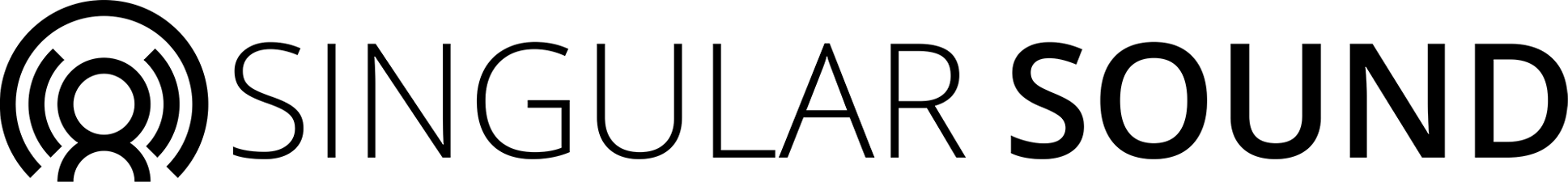



1 comment
Tim
Hi Is there a way to change the click sound ? id like ti change it to a high hat …or have a missed this ?
Leave a comment
All comments are moderated before being published.
This site is protected by hCaptcha and the hCaptcha Privacy Policy and Terms of Service apply.