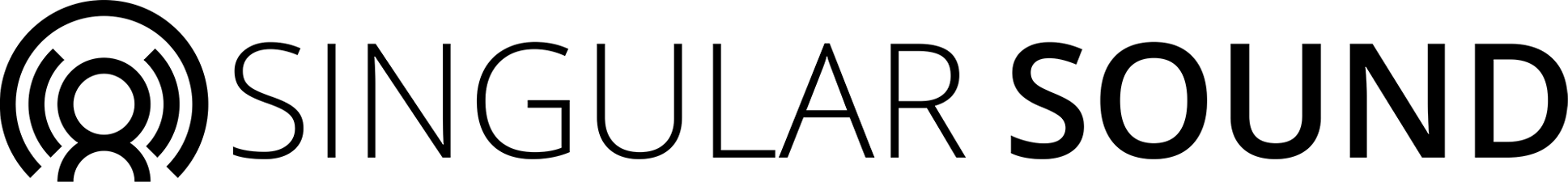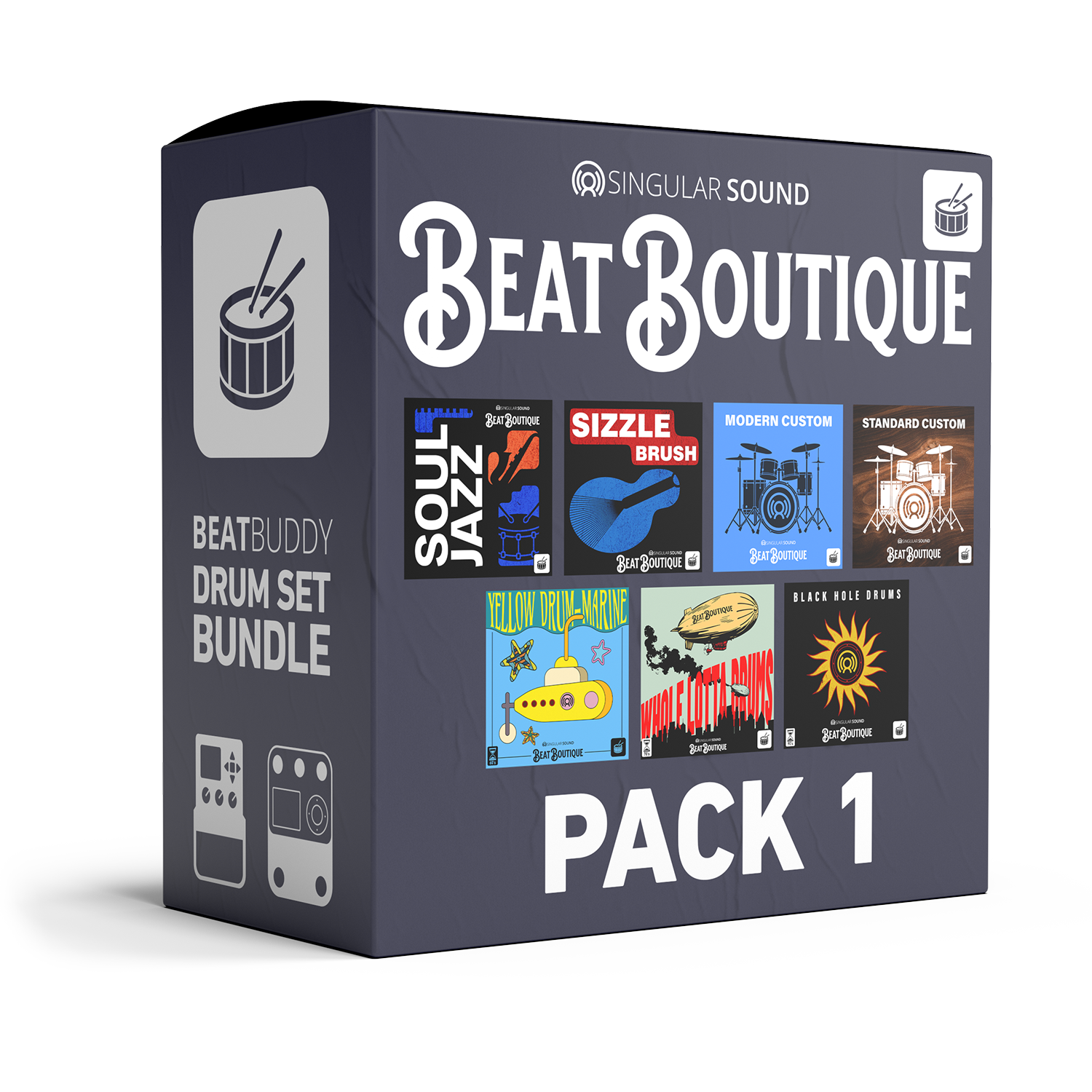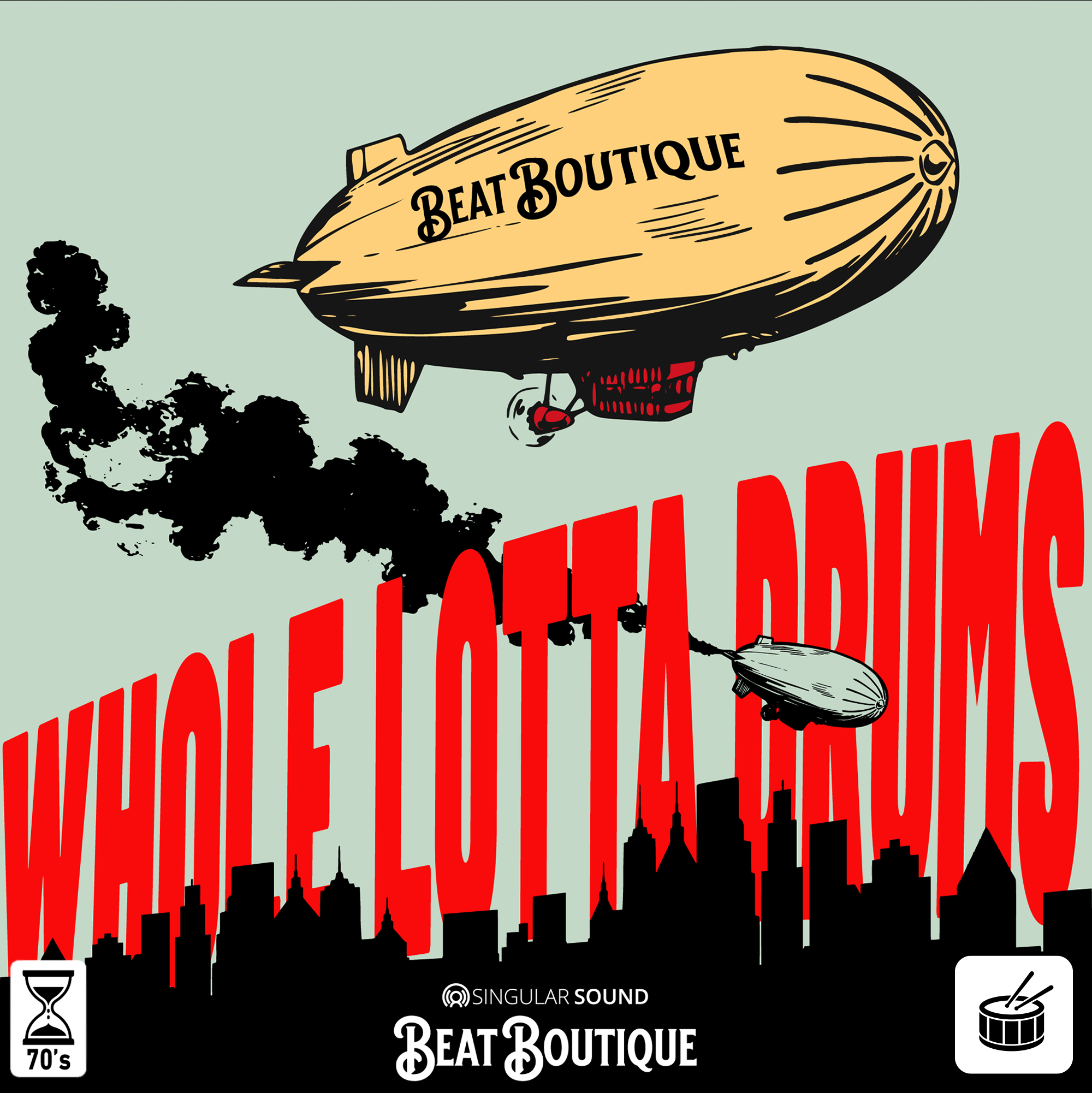
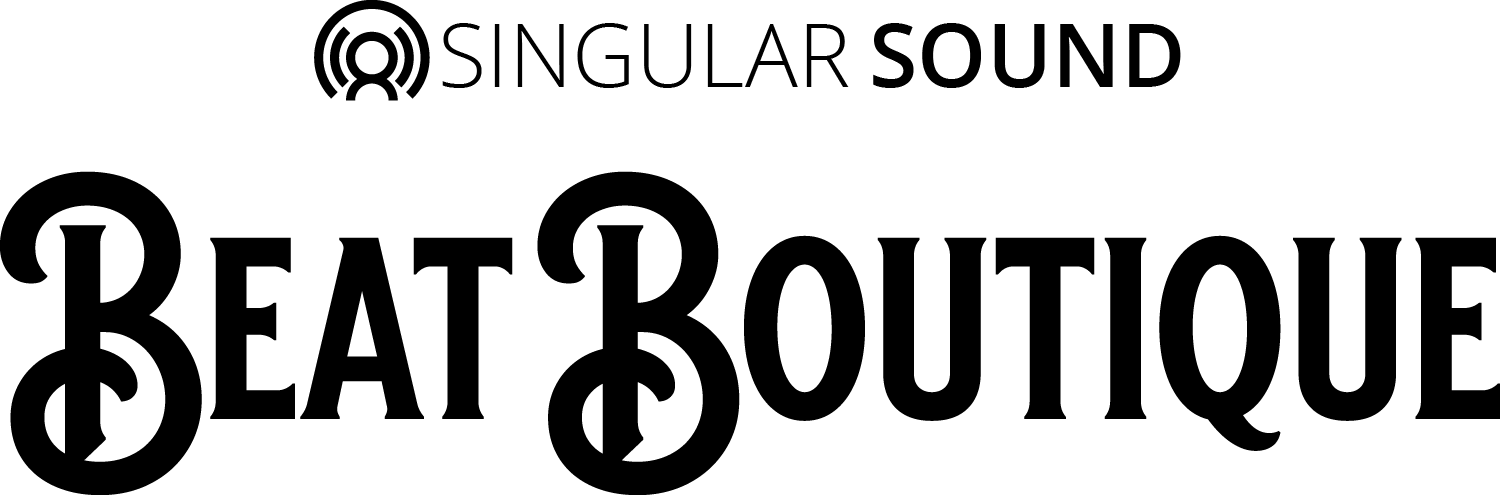
Whole Lotta Drums
70's Drum Set
Unleash the raw thunderous beats of the Whole Lotta Drums kit, crafted to capture the essence of one of rock’s most iconic drummers.
Please note: This product is a digital download only.
Please note: Due to the nature of digital content, we do not offer refunds, exchanges, or cancellations.
HD is only compatible with BeatBuddy 2
Buy It With
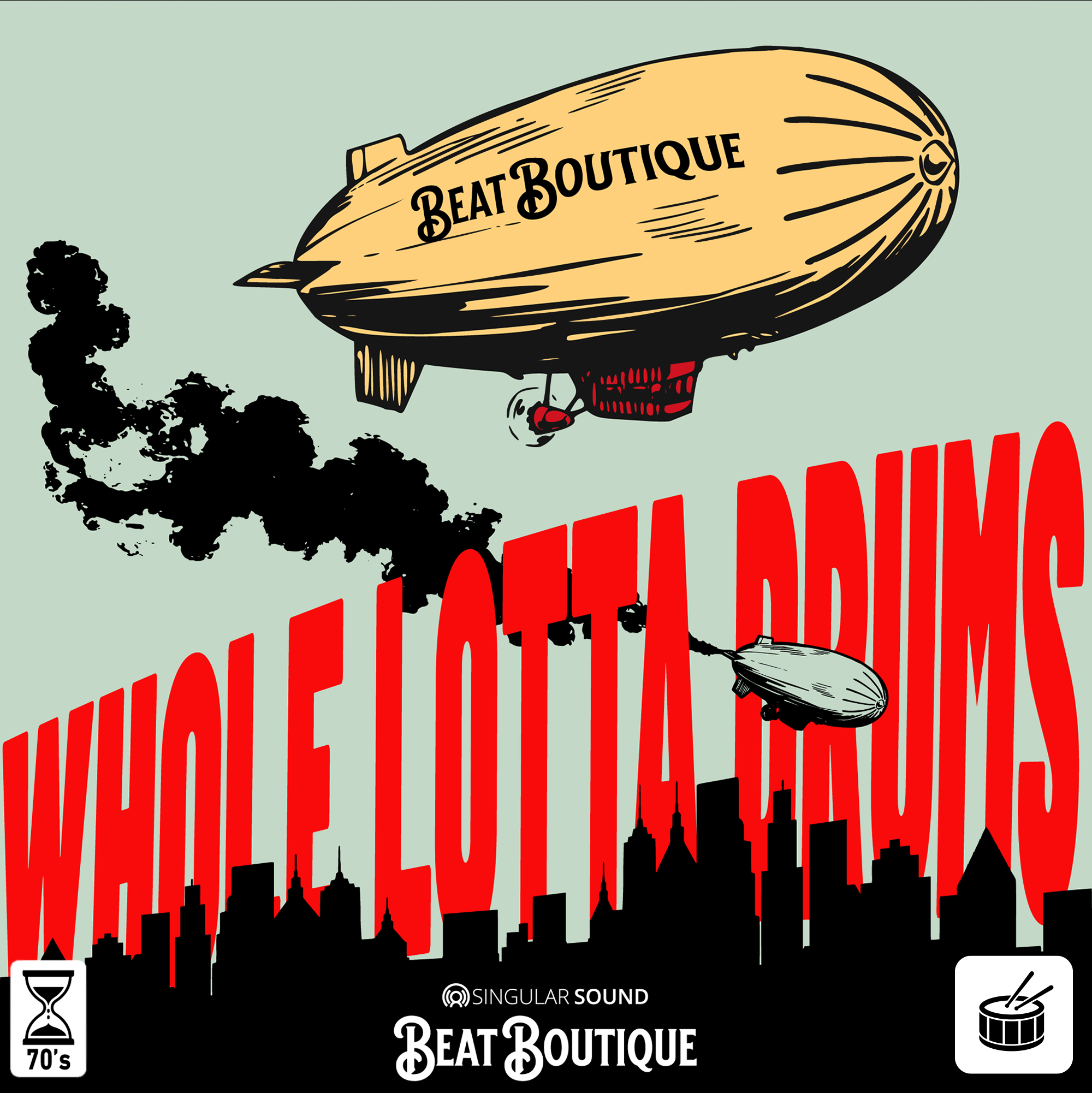
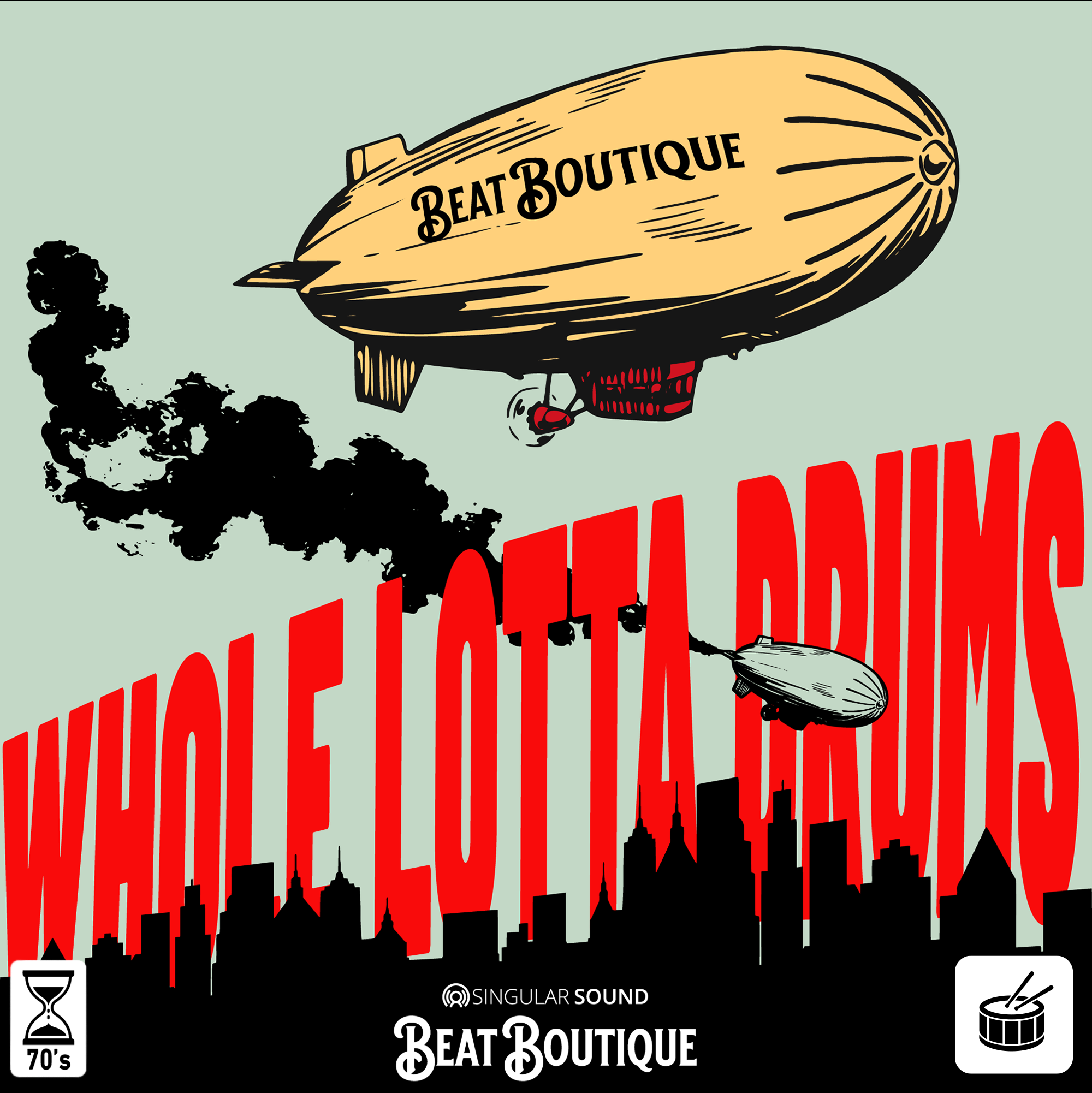
Complete Kit & Recording Setup:
Premier Marching Bass Drum 14x26
60s Rogers Marching Snare (snares off) as Rack Tom 10x14
70s Ludwig Floor Tom 16x16
‘78 Ludwig Vistalite Floor Tom 18x18
70s Slingerland CoB Sound King 6.5x14
14” 60s Zildjian A Hats
18” Zildjian Sweet Crash
20” 60s Paiste Ludwig Crash/Ride
22” 60s Zildjian A
Import Instructions:
Drum Set
- Download and unzip the file.
- Place the .drm file in the desired location on your computer or drive.
- Go to the BeatBuddy Manager Online web app.
- From the BeatBuddy Manager Online start page, open your BeatBuddy Project.
- To load a drum set on your BeatBuddy you will need an existing BeatBuddy project, if you do not have an existing BeatBuddy project, you can download the Default Library or create a blank new project.
- Once inside your project, click on the ‘Import Drum Set’ button.
- Select the .drm file to import it.
- All set!
Test .SNG File
- To load a song to your BeatBuddy you will need an existing BeatBuddy project with the compatible drum set loaded. If you do not have an existing BeatBuddy project, you can download the Default Library or create a blank new project.
- Download the file.
- Place the .sng file in the desired location on your computer or drive.
- Go to the BeatBuddy Manager Online web app.
- From the BeatBuddy Manager Online start page, open your BeatBuddy Project.
- Once inside your project, click on the ‘Import Song’ button.
- Select the .sng file to import it.
- All set!
Use With the BeatBuddy Plugin

Now you can bring the Whole Lotta Drums kit's iconic sounds to life with the new BeatBuddy plugin. Seamlessly integrate these high-quality drum sets into your DAW. Elevate your productions with the perfect sounds by integrating the BeatBuddy plugin into your workflow.