As we hit the stride of Spring in 2022, music is in the air. It's a time of new life, new goals, and new creative ideas.
Time to bust out the Aeros Loop Studio and get playing. Before you do, though, read this update. There are tons of new features to explore. Get the most from your Singular Sound looping pedal.
Read on for the latest updates, future features and more.
Official Aeros Loop Studio Update 2022
In recent months we've rolled out a few major Firmware Updates for the Aeros, and released crucial, long-requested features. What are they? Where are they? How do you get them? Don't worry, I know literally all of that.
Aeros Firmware Update 4.0.Xx
Firmware update 4.0.x was a huge step forward for the Aeros. We brought in the Dynamic Read memory system, which increased recording time from 20 minutes in mono to 10 full hours.
Dynamic Read allows the .wav files in your song to uploaded incrementally, freeing up space on the RAM and ensuring there is always memory leftover as you record. That means, you guessed it: truly unlimited overdubs.
4.0.0 also introduced the Cancel Recording feature. Previously, committing the cancel recording action would trigger a brief playback on the press. Now, you can set the 'Play/Stop All' button to release, and simply press it to end the loop recording with no latency.
Firmware Update 4.1.x
We followed up our last jump forward with some more majorly requested features. Firmware 4.1.x added our first MIDI expansion, which serves two primary functions for the Aeros Loop Studio.
First, we revamped the entire MIDI Engine. This allows the Aeros to do more with the MIDI commands it currently has, and gives us more options to create new ones in the future.
Second, we added MIDI Song Select: simply navigate to the Edit Song page, and scroll down to the feature "MIDI Select Song," and select "On."
See the demos for these updates below:
Firmware Update 4.2.x
More massive features came along with our most recent update. Top of the list is: Automated Fade In/Out, Reverse Feature, and new languages.
Fade in/out: Users have always been able to perform a manual fade in/out using the scroll wheel, but we recognize that's somewhat impractical, especially for a live looping performance. Our latest update offers an automated Fade In/Out function in the Mixing View. Simply activate the feature from the settings menu and operate it through the built-in mixer. Perfect for adding the finishing touches to your set.
New languages: Salut les musiciense français! Ciao ai nostri amici italiani! こんにちは日本人ユーザー! Our latest update adds 5 new languages to the Aeros. Simply select the language you want and restart the device. The new options are: French, Italian, Japanese, Chinese, and Spanish. English remains available too, of course.
See it in action:
Aeros Loop Studio Tips For Beginners
You may have read our blog "4 Tips to Get the Most Out of Your Aeros Loop Studio Performance," but consider this a refresher course.
If you're already a seasoned Aeros veteran, skip down to the next section for the intermediate and advanced tips.
For now, let's start off with the basics. Knowing the fundamental functions of your looper pedal will give you a huge leg up in the creative process.
1: Choosing Between 2x2 and 6x6 Modes
The Aeros boasts the highest loop capacity on the market. Using our 6x6 mode, you can create up to 36 unique loops per song.
However, our 2x2 mode is a star for a reason. Sometimes, creating music within smaller confines actually improves creativity. It can help you to give each element the treatment it deserves.
If you're just getting started with the Aeros, we recommend playing in 2x2 mode. What that means is you'll be able to lay down 2 sequential tracks (like verse, chorus, verse, chorus) with a layered track on top of each of them (this is known as parallel looping).
Loopers almost always make you choose between one of those two looping styles. The Aeros more than doubles your potential by offering both.
Start in 2x2 mode and work your way up.
2: Learning the Colors and Cues
The Aeros utilizes a color-coded waveform system to keep you engaged and in the loop. Here's a rundown of the ones you'll encounter:

You'll notice that the Yellow Waveform refers to something called an "overdub." What's that? Essentially adding an overdub means adding one additional layer to an existing loop. It helps to give your music that layered effect!
The Aeros offers unlimited overdubs, but keep in mind that each new overdub will merge the previous overdub to the base layer.
Take some time to familiarize yourself with these, and you'll be well on your way to mastering live looping with the Aeros Loop Studio.
3: Using the Mixing Mode
The Aeros boasts a built in live mixer. You can find the Mixing Mode through the main menu, where you can modify the master volume of your song, or the volume of each individual loops.
Our latest firmware update, 4.2.x also added an automated Fade In/Out feature. We created the Mixing View to enhance your live looping performance, and boost your creative control.
Intermediate/Advanced Looper Pedal Tips
Here are some higher level notes and tips for Aeros users.
1: Editing the Count In
It may seem minor, but nailing the count in on a new loop can make a big difference. You can edit how many measures the click track plays prior to commencing recording. Get the speed and space you're comfortable with.
2: Master Track Locking
Though locking tracks is not an especially advanced feature, it can take some practice to utilize it properly. A locked track is one which remains the same as you move to different parts of the song.
There are two prerequisites to locking a track that need to be mastered for effective usage. First, you can only lock or unlock tracks while you have a single song part. And second, you must lock tracks sequentially (you have to lock track 1 before you can lock track 2, and so on).
Locked tracks will be denoted both by the lock icon above the selected track. See here:

4: Differentiating the different timing indicators
Below are the various ways to check your timing during a play session on the Aeros:

Note: beat lines will only appear when you're in quantized mode.
The Looper Pedal of the Future: What's Coming for the Aeros?
There's a lot to look forward to on your Aeros loop pedal. Future updates are going to continue bringing crucial and creative features to the device.
Here's a sneak peek at what we're working on the lab:
- Auto Decay: allows you to set a percentage of "decay" to the volume of one of your loop layers. That way, you've got more headroom as you continue adding layers.
- Clip Indicator: gives you a better picture of when your audio is clipping. Plus, input levels will always be displayed.
- Auto Quantize: let's you turn any freeform idea into a quantized song. It will autoquantize the first track of the song. This will be an independent mode which can be set before recording.
- MIDI Master: the Aeros will be able to send clock and certain commands to synchronize with other devices.
- Expanded Hands-Free: a lot more hands-free options for you. . .and maybe a surprise or two.
- General UI Updates: redesigns, aesthetic changes and more.
Thanks for Looping!
We're happy to have you in the Singular Sound family. Creative collaboration between musicians is central to our company. We are always looking for ways to improve our devices, so you can improve your performance.
Follow us on all our socials:
- Facebook - for a bustling user community
- YouTube - for the latest demos and tutorials
- Instagram - for music, memes, and more
Subscribe to our mailing list and be the first to get discount codes, deal info, and bad jokes.
Join tons of active musicians on the Singular Sound user forum, and share your favorite tips and techniques.
Most of all, keep rockin'
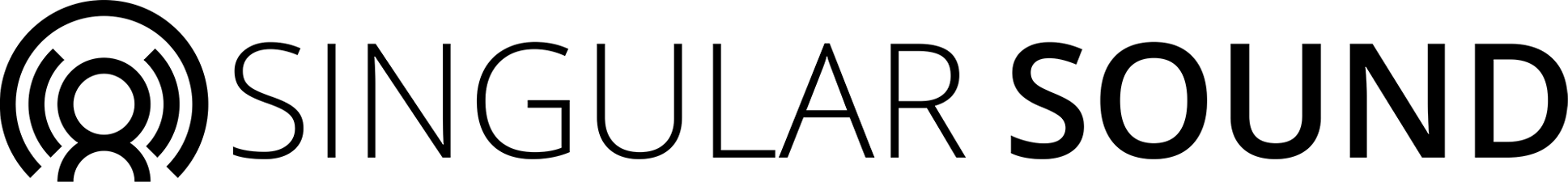



4 comments
Gserg
Good news!
How about adding the ability to record midi loops to Eros? As far as I understand, there are all physical possibilities for this. Such a solution will make your device simply a masterpiece and the most popular not only among guitarists, but also among electronic musicians and musicians living in both worlds.
Gserg
Very good news!
How about adding the ability to record midi loops to Аеros? As far as I understand, there are all physical possibilities for this. Such a solution will make your device simply a masterpiece and the most popular not only among guitarists, but also among electronic musicians and musicians living in both worlds.
denis taaffe
I have been looping for a long time,using boomerang loopers. I would really like to see an aeros “live” pedal, a simple 1 stereo track looper with midi sync,overdub (and maybe undo,reverse and maybe 1/2 speed). nothing else!! (well except a simple sync to beatbuddy), no sd card/saving loops crap,etc…
you would sell a ton of these.
aeros is cool but just way too complicated for most folks and they just aren’t going to choose this over the boss stuff.even 2×2 mode is way too much. 6×6?! come on.I mean its a great product, but a aeros “live” pedal would work for most.
Scott Anderson
So thankful that you keep updating the firmware with more features and listen to your users for new ideas and features. Love the Aeros and BeatBuddy
Leave a comment
All comments are moderated before being published.
This site is protected by hCaptcha and the hCaptcha Privacy Policy and Terms of Service apply.