Photo by James Barr on Unsplash
Guitar loop pedals are becoming more and more popular as practice tools, live performance centerpieces and FX hubs. In this post we explore 5 creative ways to use a loop pedal in your setup.
Let's get right into it.
1: Use your looper as a high-tech practice tool
I know what you're thinking. Loopers are a little pricy to just use for practice. Don't worry, we'll discuss plenty more than that. However, practice and tinkering with your instrument is the lifeblood of creativity, songwriting, and amazing live performance.
Depending on which guitar looper you purchase, you can practice in ways you'd never have access to otherwise, like:
Endless riffing
If you have an idea for a riff or phrase but need to flesh it out, a loop pedal is by far the best way to explore it.
Set a base track of the chords you want to work with, and then play away. You won't have to worry about stopping and starting over every time you have a new idea. Plus, if you finalize a track, you can move on to the next with ease.
Improve your ear for composition
Writing a song requires a lot more than lyrics and a beat. Layering your instruments, pacing the song, experimenting with softness and crescendos, it's all a part of the experience of the musician and the listener.
There's no better way to develop your sense for composition than to easily layer your ideas. Now, it's important to note that some looping pedals will make you choose between looping in parallel (one track on top of another) or sequentially (one track after another, like a verse and chorus).
Either way, you can experiment with your creativity. However, getting a guitar looper that can do both, like the Aeros Gold Edition, opens up far more doors for you as a songwriter and performer.
Easily evaluate your technique
The ability to instantly play back your tracks allows you to quickly determine where you need to edit and improve. That is, after all, the basis of musical learning. Practicing, learning, and practicing more.
Loop pedals are tailor made to make this as easy as possible. Some loopers offer features that reinforce this ability, like unlimited overdubs, one-press undo/redo, and full-screen visualization.
Constant practice and adjustment is the greatest tool of professional musicians. If you have your sights set on becoming a studio guitarist, or traveling the world performing, the more you can adapt to your playing style, the better.
Master Improvisation
While working on your fundamentals is vital, there's no ignoring the fact that improvisation is incredibly important, especially for playing gigs. Looper pedals allow you to explore improvisational riffs, rhythms and harmonies.
You can keep your main tracks moving while you belt out a guitar solo, or move to a different instrument.
2: Create full-band sound without full-band drama
Songwriters and solo-performers rejoice: with a looper pedal you can play all the positions in the band.
However, it should be noted that to do this, you'll need a loop station that has a capacity of more than 2 tracks.
The Aeros Loop Studio and Aeros Gold Edition lead the industry in loop capacity, offering up to 36 total loops per song, (6 sequentially and 6 in parallel) at the same time.
If you score a guitar looper pedal that can hold as many tracks as you desire, you can become the entire band by yourself. You can add guitar tracks, bass tracks and vocal tracks. Recently, the Aeros gained the ability to support Backing Tracks, which means you can even add drum tracks in the form of .wav files!
All this means there's no bickering about who plays what, whose vision is best, and who is late to practice every week.
3: Use your looper for added FX
Some loopers out there, like the Aeros and Pigtronix Infinity Looper Pedal offer unique effects that can add creativity to your sonic arrangements.
For instance, both pedals offer a Reverse Track function. With it, you can create wonderfully deep, dynamic, experimental tracks without having to play additional tracks. This is an especially great feature for electronic artists and guitarists across musical genres looking to develop unusual cadences and timbres in their music.
See it in action:
Of course, you can have your looping pedal take on the FX of other devices in your chain. By pairing your loop station with a delay pedal, reverb pedal, overdrive, or other external guitar pedals, you can turn your current loop into anything you want.
An entry level looper may not support an expression pedal, so if you plan to be an fx loop wizard, you may want to invest in a more advanced looper pedal.

4: Use your loop station for production and engineering
Though this may not always apply to any old regular looper, the best looper pedals will let you connect to a computer. In doing so, you can record multiple loops directly into a DAW.
This is a frequently overlooked use for loop pedals, and there are endless possibilities for creativity in this practice.
Easily add drum kits to your mix
If your looping options don't allow you to add drums directly into the pedal, adding them through a DAW is the perfect option for songwriting.
Many DAWs come with stock drum patterns, but you can, of course, engineer them yourself. Plus, you can tune the drums to match the key of your guitar lines.
Bonus: if you're a BeatBuddy user, you can take advantage of our song matching tool to cover your favorite songs live:
Tweak loop volume on command
The Aeros from Singular Sound is the only looper pedal on the market that offers a live mixing mode. With it, you can turn the scroll wheel into a volume knob, and adjust both your master volume and the volume of each individual tracks.
However, if you don't have those features on your looper, you can still accomplish this (and more!) in your DAW of choice.
Ensuring the best possible sound quality is vital to good mixing and mastering, making looper pedals with at 24-bit audio or higher the optimal choice.
If your loop pedal has a headphone output, you can get a better feel for which tracks need tweaking, and if you're unsatisfied with one of your loops, you can begin recording right into the workstation.
Balance multiple instruments with ease
Using your looper pedal as a creative tool for engineering means playing two vital roles at once: songwriter and editor.
Naturally, you'll need a loop station with features like MIDI sync, mono and stereo inputs/outputs.
If you find that your guitar tracks aren't quite working in tandem with your other loops, you can overdub guitar lines on your looper pedal until you're happy with the outcome.
5: Develop your live performances into true spectacles
Looper pedals are the live musicians ultimate weapon. Finding the best loop pedal for your style of music will amplify your ability to put on phenomenal shows.
Even a basic looper that's limited to two loops opens the door for greater control over your gigs. Let's talk about how:
Plug directly into a PA system
With the proper stereo outputs, you can hook up directly to the PA system at your gig (assuming there's one available).
Not only does this make it way easier to set up on stage, but you can feel much more confident in the sound quality than you would plugging into an amplifier alone.
Cover up mistakes like they never happened
Whether you have a basic looper or a feature-packed one, one of the best perks is the ability to undo and redo loops that you don't like.
You will inevitably make little mistakes when you perform live. Usually, you can use your pedal's footswitches to control the reproduction of errant tracks.
Most looper pedals have two footswitches, but some add a third or even fourth footswitch for enhanced feature navigation. In the case of the Aeros Loop Studio, you can overdub, undo and redo the desired component with track select, and you can do it with a single-press.
Other loopers may require external footswitches to accomplish this. With the Aeros, you can make it happen with a single, compact pedal.
Amplify your guitar playing with layering
Oftentimes you'll see audio engineers double guitar tracks. It allows them to introduce other effects to the track, as well as deepen and boost the guitar tone.
Looper pedals make this possible in a live performance setting. As we mentioned before, most loopers allow for either sequential or parallel looping, but not both. The majority of them focus on the latter, allowing you to stack multiple loops over your original track.
Even if you're planning to use only two loops, adding that layering can produce such an important effect on the song. Live shows are all about creating an encompassing soundscape.
Ever been to a gig where the band hits you with that "wall of sound"? A looper pedal makes this possible without having to bring in four other band members.
Extra notes and tips for better looping
With all of this information, there are some key things to know and plan for when using (or buying) a looper pedal.
Where does my looper pedal go in the chain?
In general you want your loop pedal at the end of a signal chain, but that isn't always true. When you want to remove certain effects such that they no don't affect a loop, you should put the loop above the FX producer in the chain.

Understand recording time
No single pedal has infinite memory and storage. Even the best looper pedal ever will have a limit to how much you can record in a given session. So, it's important to evaluate your needs in that regard, and plan accordingly.
How long do your live sets typically run? Do you need plenty enough loop time for lots of improvisation? How many tracks are you planning to play?
All of these should be considerations you make when purchasing your next looper pedal.
Singular Sound recently upgraded the Aeros to allow for up to 10 hours of mono recording time using a process called Dynamic Read.
You might not need that much, and if you're looking for a simpler loop station, there are loads of options on the market (we'll provide a quick buying guide in a moment).
Mono tracks vs stereo tracks
Understanding mono and stereo goes beyond looper pedals. It's an important piece of knowledge for any musician, whether they perform live or in the studio. A mono signal
Commands for looper pedals and how to use them
-
Start/Stop: a lot of loopers come with dedicated stop control, which offers a higher level of customization when you perform. You can use it to pause before a breakdown, stop certain tracks so that others can shine through, or build up the drama for the final crescendo.
-
Undo/Redo: As we mentioned before, undo and redo track commands are a guitarist's best friend. Select any repeating loop to undo, then record over it. If at first you don't succeed, try try again.
-
Track navigation: If the looper pedals you're considering offer sequential looping (reminder: tracks one after another), you'll need to master the functions that move the recording to the next track. Use this to craft a verse over your fundamental guitar line, switch to a verse, or nail an outro.
-
Footswitch navigation: separate footswitches do separate things. If your looper has two footswitches, it's likely that one lets you start a loop, and the other stops it. A good example here is the MXR m303 Clone Looper. It's right footswitch produces the play or stop command, and the left footswitch controls recording and dubbing.
-
Saving loops: saving your loops is crucial to practice and crafting a live set (or studio setup). Find out how your loop pedal saves tracks, and make sure you do it consistently.
Quick buying guide: the top looper pedals on the market right now
Every musician is different. The best looper pedal for you depends on what sort of music you make, how you make it, and what you are trying to achieve.
Basic looping techniques don't necessitate the most high-tech pedals out there. There are several affordable options that can work great for many looping artists.
However, the advent of the live looping musician is here. Looper pedals are being spotted more and more on top bands' pedalboards, and growing into a more significant weapon for studio musicians and engineers alike.
If you're serious about looping, it's a good idea to invest in one that will check all the boxes you need (or might need in the future).
With that in mind, let's take a look at the best looper pedal deals you can get right now.
Pigtronix Infinity Looper Pedal - $449

Our friends over at Pigtronix make one heck of a looping pedal. Balancing simplicity with high-functionality, Pigtronix Infinity Looper is one of the rare pedals that allows for loops in series (verse, chorus, bridge, et cetera). You can easily connect it to your DAW, transfer loop files, and even send your loops to monitors. There's a ton of top notch features for a pedal that's incredibly compact and portable.
MXR m303 Clone Looper - $149

If you primarily do basic looping and want an affordable, compact pedal that doesn't skimp on features, the MXR m303 Clone Looper will be right up your alley. One of its biggest assets is its sample rate capabilities. Where most loopers max out at the standard 44.1kHz sample rate, the m303 boasts 88.2kHz. It does have its fair share of limitations compared to its more expensive counterparts. Tracks can only be up to 6 minutes long and it can't loop in sequence, but it does have neat features like time stretching and expression pedal compatibility.
Electro-Harmonix 720 Stereo Looper - $181.40

Providing double the loop time of the m303, Electro-Harmonix 720 Stereo Looper is another simple, solid option for guitar looping artists. While it provides only parallel looping, its capacity reaches up to 10 independent loops, and allows for unlimited overdubs. The simple interface makes it a wonderful practice tool, but its reverse and half-speed effects make it a competent live performance looper.
TC Electronic Ditto - $99

The TC Electronic Ditto is one of the most recognizable names on the guitar pedal market. Simple, to the point and effective, the Ditto looper is a popular solution for artists who are looking to master
Headrush Looper Board - $899

Headrush Looperboard is the largest pedal on this list, and at $899, it's among the most expensive on the market. By and large, what sets Headrush's pedal apart from Electro-Harmonix 720 Stereo Looper or the TC Electronic Ditto is its massive interface. It's what you'd call a tabletop looper pedal, and it boasts a 7" touchscreen, onboard FX and more. However, its 4 track limit and pedal hybridity can make it cumbersome, and it's much too large to fit comfortable on a standard pedalboard. Nevertheless, it's an incredibly advanced device with all the tools (and more) for a serious looping artist.
Singular Sound Aeros Gold Edition Looper Pedal - $629

Singular Sound officially has two looper pedals: the original Aeros Loop Studio, and the all-new Aeros Gold Edition. If the Headrush Looperboard oversteps its goals, Aeros Gold defines them. There's more loop time and higher sound quality. Using Dynamic Read, the Aeros looper provides near-endless recording time, up to 10 hours in mono. Let's examine some of its top features:
Parallel and Sequential Looping
Write your loops in sequence to create full song parts, then layer your tracks on top for a deep and complete sonic arrangement. Aeros allows you to play up to 36 unique loops (6 tracks sequentially, and 6 tracks parallel)
Touch-screen and Seamless UI
The Aeros' 4.3" touch-screen display is more than a pretty face. It displays all of your loops with color-coded wave forms, and keeps you locked in with cues for your upcoming actions. What's more, Aeros Firmware Update 5.0 revamped the entire user interface to make all your settings and actions accessible hands-free.

Live Mixing Mode
Aeros Loop Studio and Aeros Gold Edition represent the only looper pedals on the market with a built-in Mixing Mode, accessible from the home screen. Once you're there, you can edit the master volume for your mix, or change the volume levels on individual tracks hands-free, using the scroll wheel.

Autoquantize
Go beyond the tap tempo and guesswork with Autoquantize. As of Firmware 5.0, you can automatically quantize your song out of any freeform track.
Connection to the BeatBuddy and MIDI Maestro
Singular Sound's flagship trio does more than three pedals worth of work. Connecting the Aeros Loop Studio to the BeatBuddy via MIDI allows you to automatically sync your loops to the BPM selected on the BeatBuddy, play song parts out of order, use dedicated stop control, pause/unpause, and more.
Loop More Than Just Guitar
While the Aeros Loop Studio is a guitar looper pedal at heart, it by no means stops there. Connect your bass, MIDI keyboard, drum pad, or any instrument that takes a 1/4" cable. With a pre-amp, you can even loop your vocals live.
Let's loop back around . . . what do you need to know?
We wrote this guide to share some new, under-the-radar ways of using a looper pedal. To recap, you can use one to:
-
Revolutionize your practice routine (work out your riffs, easily edit mistakes, and try new things)
-
Act as a full band, even on your solo project (add all the instruments you need and rework songs without drama)
-
Use it to add FX to your performance (lots of pedals like the Infinity Looper and Aeros have added effects like reverse track, fade in/fade out, and more)
-
Use your looper for production and engineering (record right into a DAW, add and mix layers on-demand, save and share loops)
-
Improve your live performances (quickly fix errors, lengthen solos and crescendos, and create a wall of sound.
Remember to get accustomed to basic looping functions like:
-
Start/stop
-
Undo/redo
-
Save/share
-
Dedicated footswitches
And learn the foundations of looper music by mastering the difference between mono and stereo recording, recording time management, audio cable management and device maintenance.
The market hosts a vast array of looper pedals to choose from. Remember, the best looper pedals are the ones that fit your music. Simple but effective loopers like the TC Electronic Ditto can work wonders for many. Some live loop artist may want the advanced tech and amenities of the Aeros Gold Edition or Pigtronix Infinity Looper, and in-between you can find wonderful pedals like the Electro Harmonix Stereo Looper, the MXR Clone Looper and more.
If you have more ideas for how to get the most from your looper pedal, join Singular Sound's community forum and let us know! Additionally, sign up to receive our email newsletter, which will fill you in on all the latest product developments, upcoming sales and coupons, company news and more.
Follow our social media channels for product demos, collaborations, giveaway announcements and general tomfoolery.
Check back on our blog for in-depth guides on Singular Sound products, as well as general tips and ideas for musicians across the industry who are looking to learn more and get a leg up.
Singular Sound is dedicated to the ongoing evolution of our products and outlook. If you have suggestions for features, concerns with your device or general questions, please reach out on the forum or email support@singularsound.com
Thanks for reading, and keep rockin'!
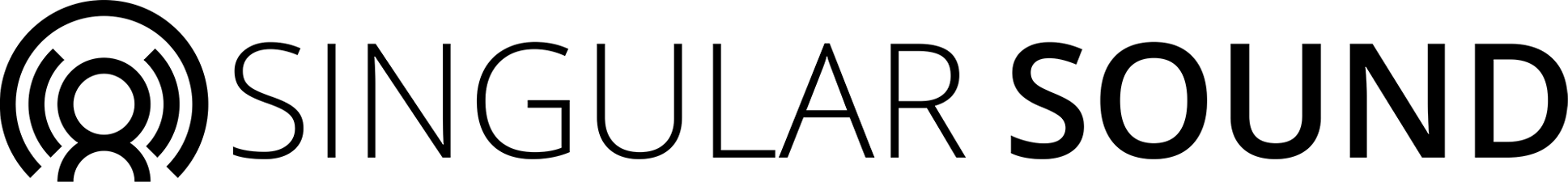

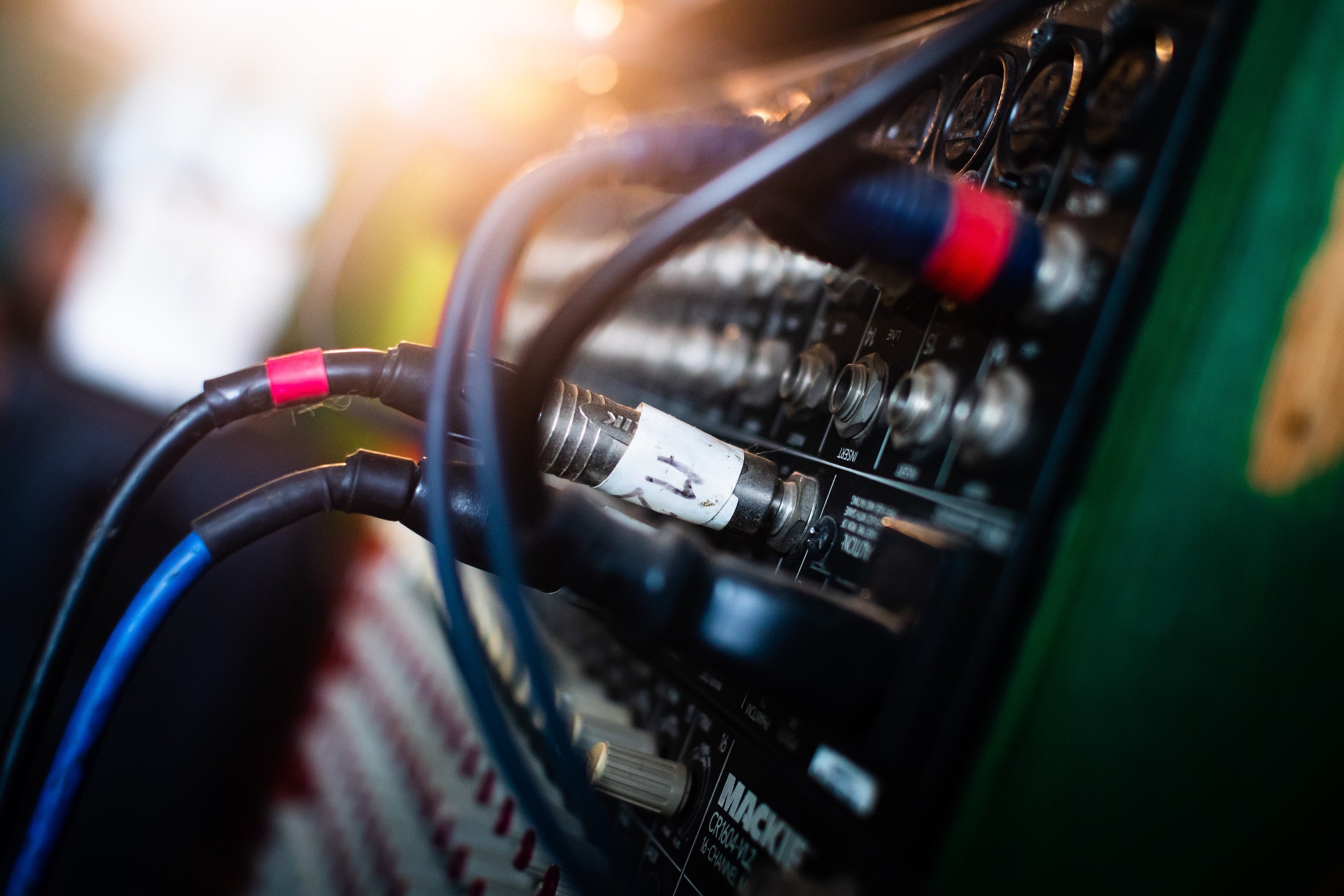

Leave a comment
All comments are moderated before being published.
This site is protected by hCaptcha and the hCaptcha Privacy Policy and Terms of Service apply.