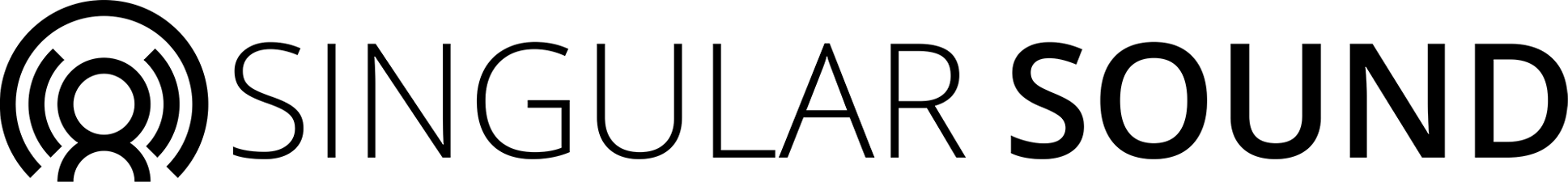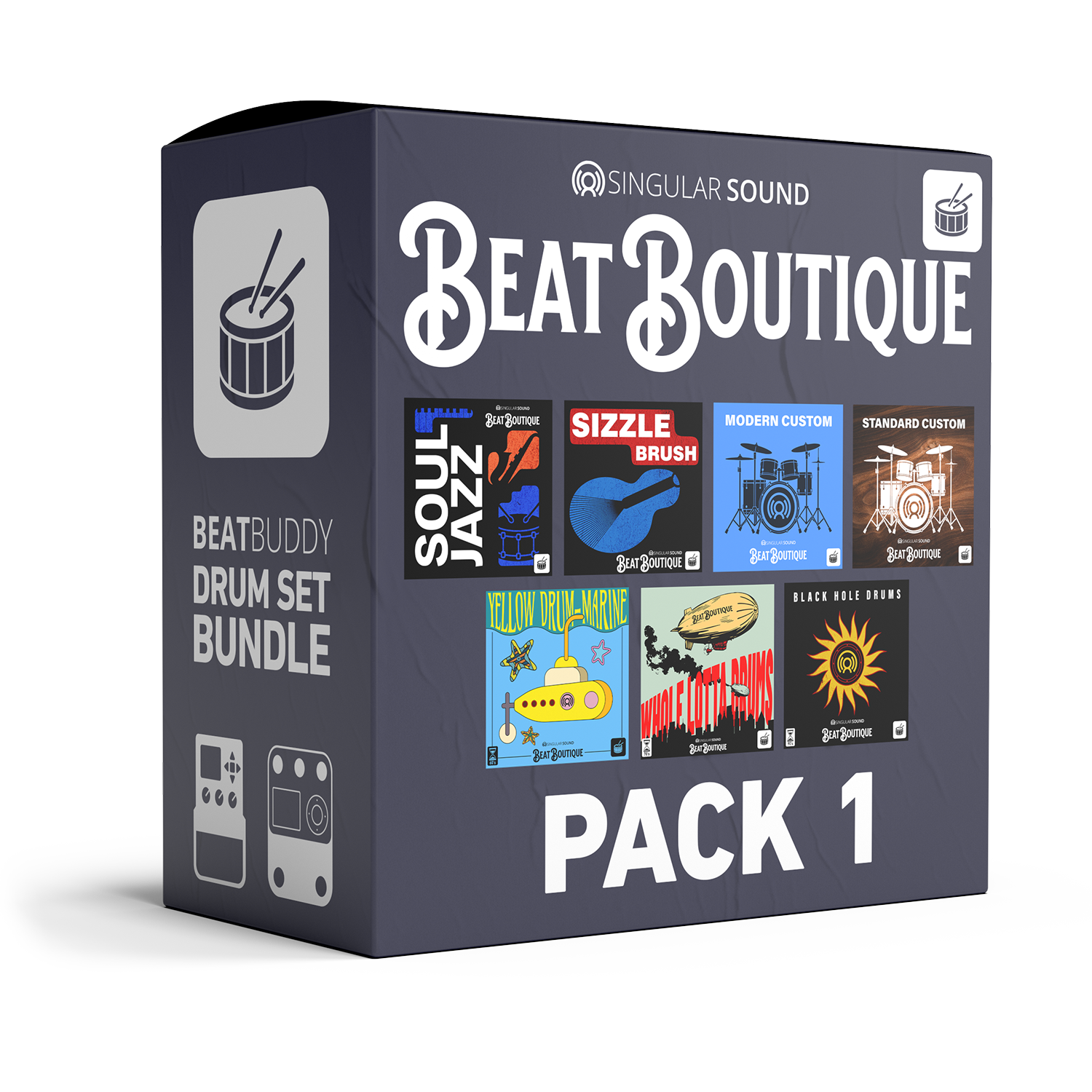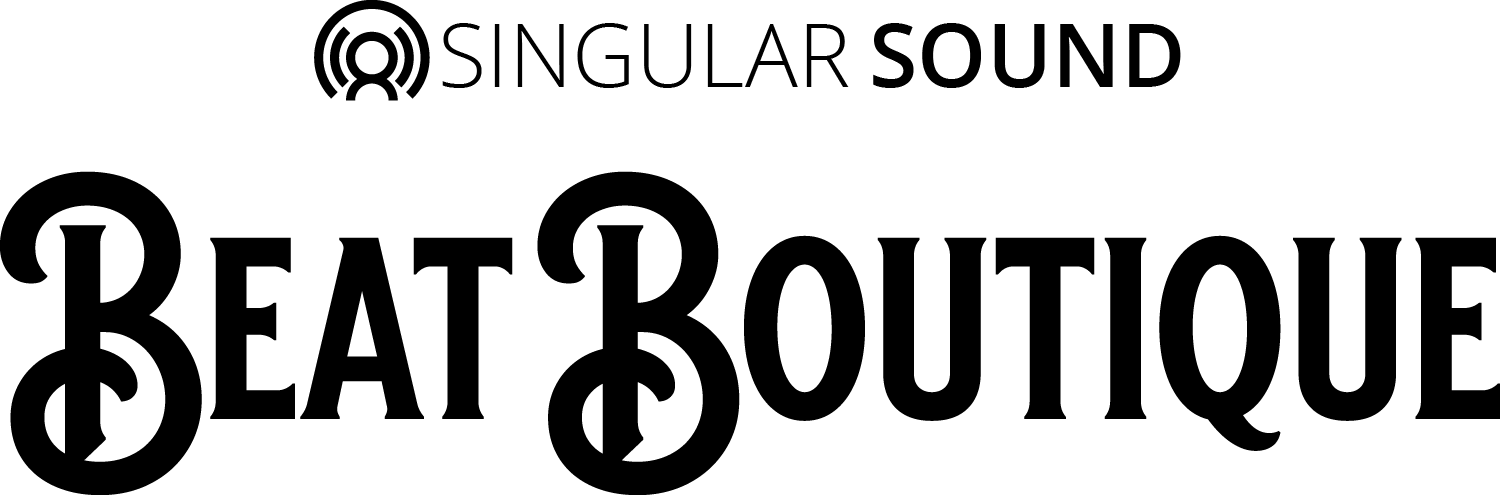
Standard Custom
Drum Set
A classic sound with a twist, the Standard Custom kit offers the perfect balance of rich vintage tones and modern versatility, ideal for any genre or groove.
Please note: This product is a digital download only.
Please note: Due to the nature of digital content, we do not offer refunds, exchanges, or cancellations.
HD is only compatible with BeatBuddy 2
Buy It With


Complete Kit & Recording Setup:
70s Ludwig 14x22
60s Rogers Toms, 7x12, 8x13, 16x16
70s Slingerland Chrome over Brass Sound King Snare 6.5 x 14
13” Zildjian K special dry Hi Hat Top
13” Zildjian K Dark Hi Hat Bottom
16” Zildjian K Sweet Crash
18” Zildjian K Sweet Crash
20” Zildjian A Ping Ride
21” Zildjian K Special Dry Ride (modded by Timothy Roberts)
Import Instructions:
Drum Set
- Download and unzip the file.
- Place the .drm file in the desired location on your computer or drive.
- Go to the BeatBuddy Manager Online web app.
- From the BeatBuddy Manager Online start page, open your BeatBuddy Project.
- To load a drum set on your BeatBuddy you will need an existing BeatBuddy project, if you do not have an existing BeatBuddy project, you can download the Default Library or create a blank new project.
- Once inside your project, click on the ‘Import Drum Set’ button.
- Select the .drm file to import it.
- All set!
Test .SNG File
- To load a song to your BeatBuddy you will need an existing BeatBuddy project with the compatible drum set loaded. If you do not have an existing BeatBuddy project, you can download the Default Library or create a blank new project.
- Download the file.
- Place the .sng file in the desired location on your computer or drive.
- Go to the BeatBuddy Manager Online web app.
- From the BeatBuddy Manager Online start page, open your BeatBuddy Project.
- Once inside your project, click on the ‘Import Song’ button.
- Select the .sng file to import it.
- All set!
Use With the BeatBuddy Plugin

Now you can bring the Standard Custom kit's iconic sounds to life with the new BeatBuddy plugin. Seamlessly integrate these high-quality drum sets into your DAW. Elevate your productions with the perfect sounds by integrating the BeatBuddy plugin into your workflow.