Photo by Anthony DELANOIX on Unsplash
Performing live takes courage. Sharing a personal creation with others can breed self doubt. Personally, I spend a lot of time before a live performance thinking about logistics. When am I going to talk? How am I going to pattern my loops? How will I be able to switch between pedals while staying in time with my song?
Products that ease my anxiety are always at the top of my list to buy or demo. Practice makes perfect, but smart products are huge help, too. The MIDI Maestro is a MIDI foot controller that lets you connect to, and seamlessly control, your live set up.
Put yourself in creative command by reading on.
The How and Why of MIDI Controllers

Photo by Alexandre Debiève on Unsplash
Understanding the technical side of MIDI is a vast undertaking. For the purposes of this article, I'd like to share with you what makes MIDI devices so important to you. Knowing how to use them is the first step.
In essence, your MIDI controller sends a MIDI (which stands for Musical Instrument Digital Interface) signal to another device. This could be your amplifier, synthesizer or computer. Then, that device makes sense of that signal and returns the sound you're looking for.
MIDI interfaces offer you customizable channels and opportunities to switch devices live. You might use one to switch the channel on your guitar amp, or tweak a certain effect during a song. These options put you in control of your gear, so you can focus on the music itself.
The Live Show Savior: On-the-spot Customization
Picture this: you've secured a gig downtown on a four band bill. You're set to play third. But during the second performance, the band goes over their time. Rather than cutting them off, the sound guy informs you that you'll have five fewer minutes to play your set. Tough break. But it happens.
You realize that you structured your set around the original time slot. Losing a song means ditching the original plan completely. It seems like flirting with disaster.
With most MIDI foot controllers, changing things last minute would be a nightmare. Since MIDI controller software is hard to come by, you'd have to manually change your presets. But now you can get on the MIDI Maestro mobile app and make the necessary changes on the spot. Even if your set starts in 1 minute.
MIDI Interface Presets for BeatBuddy and Aeros
The BeatBuddy drum machine pedal and Aeros Loop Studio looper pedal are tailor made for each other. With the MIDI Maestro tagging along, your creative possibilities expand even more.
The MIDI Maestro comes pre-loaded with BeatBuddy Mode and Aeros Mode. This means you can communicate right out of the box with all your Singular Sound devices at once.
Organize your loops to match the drum sample coming from your BeatBuddy, mute/unmute tracks on the Aeros, even undo them to play them better. It's only a few foot taps away, and the individual foot switch displays give you clear direction.
Our all-star trio is a powerhouse for live looping and live performance. But, using our MIDI live isn't exclusive to Singular Sound products. Let's dive into the custom preset, and how it can work with your gear.
MIDI Maestro Custom Mode
Our MIDI foot controller is ready to join forces with the gear you know and love. By entering the "Custom Mode" on the MIDI Maestro, you can set the device up to communicate with any pedal or instrument you've got.
For me, I need a MIDI device that will communicate with Ableton. I do much of my live instrumentation, samples and effects through that DAW. Building a custom preset on the MIDI Maestro grants me one-touch access. They talk like old friends.
Our good friend Doug Hanson posted a MIDI Maestro Custom Mode tutorial on Youtube. He discusses how he uses the Maestro to communicate with Ableton, giving him effect customization on-the-fly.
How The MIDI Maestro Helps YOU
Tutorials are sick and all, and we're always here to answer your questions. But I want to break down how the MIDI Maestro actually makes your live performance easier.
The One Man Band
Being in complete control of each musical component is crucial. The BeatBuddy offers different drum parts, transitions, fills and accents. MIDI Maestro lets you operate those in one device. Cut down on the pedal tap dance and focus on commanding the stage.
Do you play electronic music?
You might spend much of your set tweaking oscillators and filter controls. I do. You're adding decay one second and removing it the next. Setting up your devices with a MIDI foot controller gets you hands free access to up to 6 commands per bank, and 10 banks total. That means up to 60 unique buttons.

Using the BeatBuddy, you can play song parts out of order for when you want to extend that killer chorus or breakdown. Most of all, you can put your energy into precision effects.
The Singer/Songwriter
What about the singer/songwriter carving out an intimate experience for coffee shop patrons? If that's you, I commend you. There are few things as emotive as a close quarters set of reflective music. The MIDI Maestro is the perfect companion for you. Through Custom Mode, you can build guitar and vocal layers through a looper pedal with one toe-tap. Just like that, you'll get a full sound in small spaces.
There are countless possibilities in a MIDI controller performance. We want to know how you play. Comment on this post with how our products show up in your live performance. We're always looking to feature customers in our content.
Conclusion: a MIDI Interface for You
Your experience as a performer is unique and significant. We've set out to create a MIDI device that puts power and efficiency into our customer's hands (or feet).
For technical questions not covered in this article, please see the MIDI Maestro Manual and Quick Guide. You can also visit the Singular Sound forum to discuss with other users.
Our number one goal is to have a collaborative relationship with you. We want to answer your questions, note your ideas, and grow our products alongside you.
That's why we craft our content around our community's interests. If there's something you want us to write about, post a comment!
In the meantime, subscribe to our email newsletter for hilarious, exclusive updates. You can also follow us on twitter @singularsound, Instagram @singularsound and Reddit at r/SingularSound.
Keep rockin'
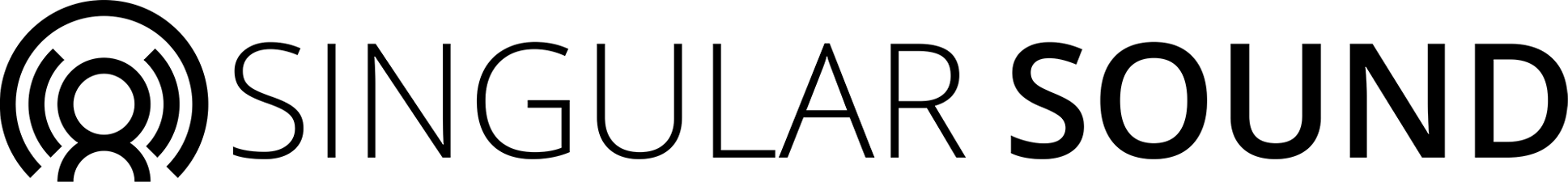


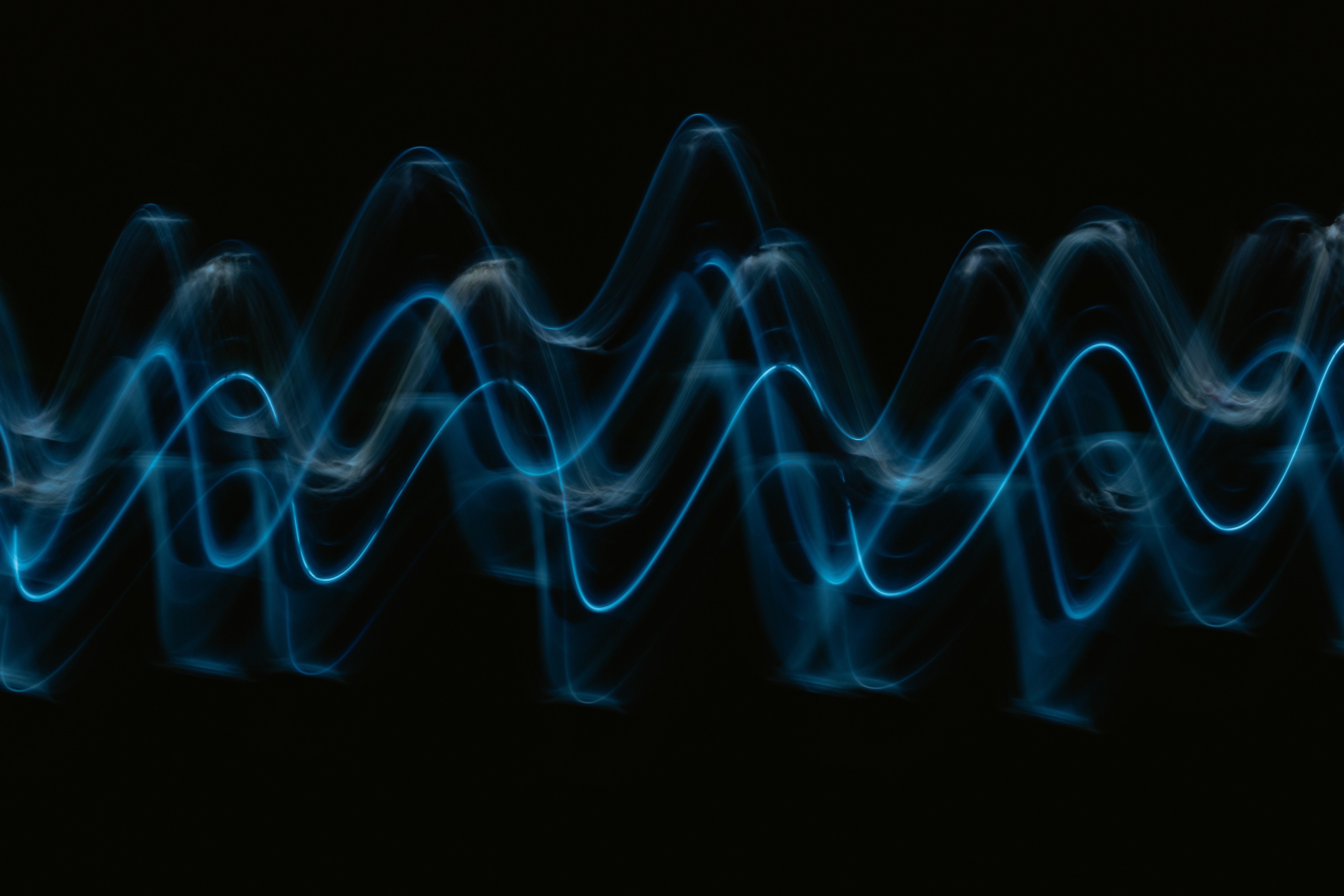
Leave a comment
All comments are moderated before being published.
This site is protected by hCaptcha and the hCaptcha Privacy Policy and Terms of Service apply.