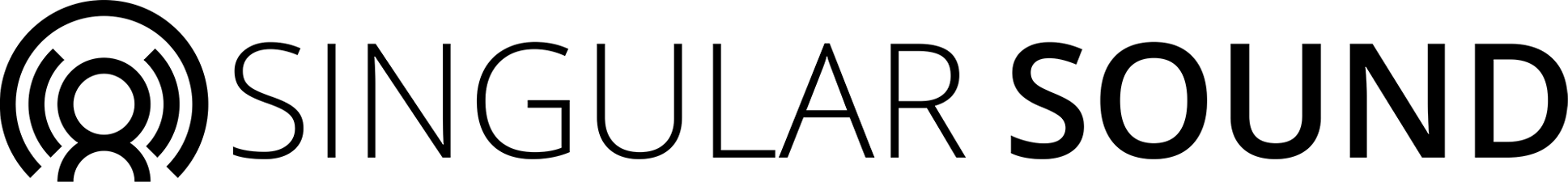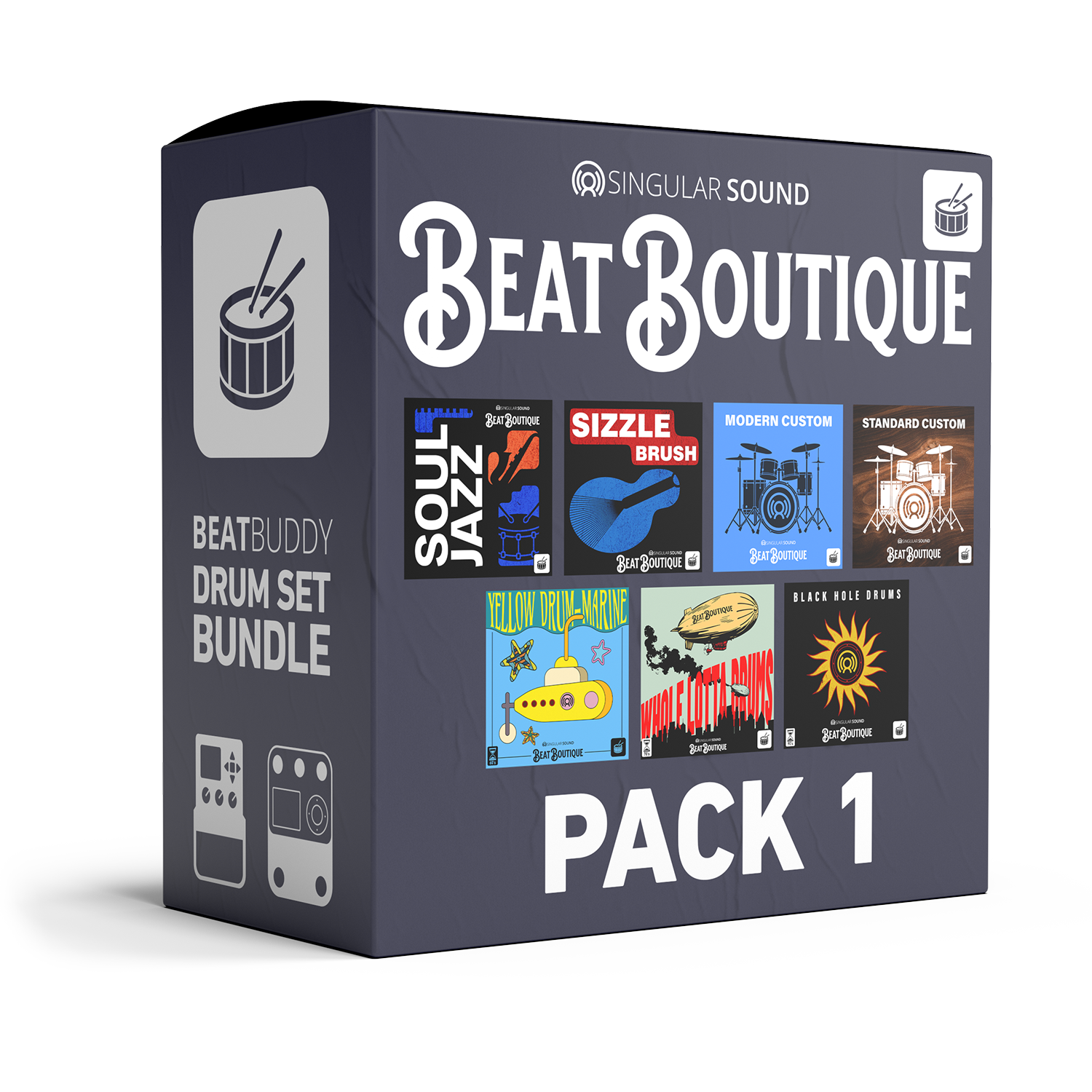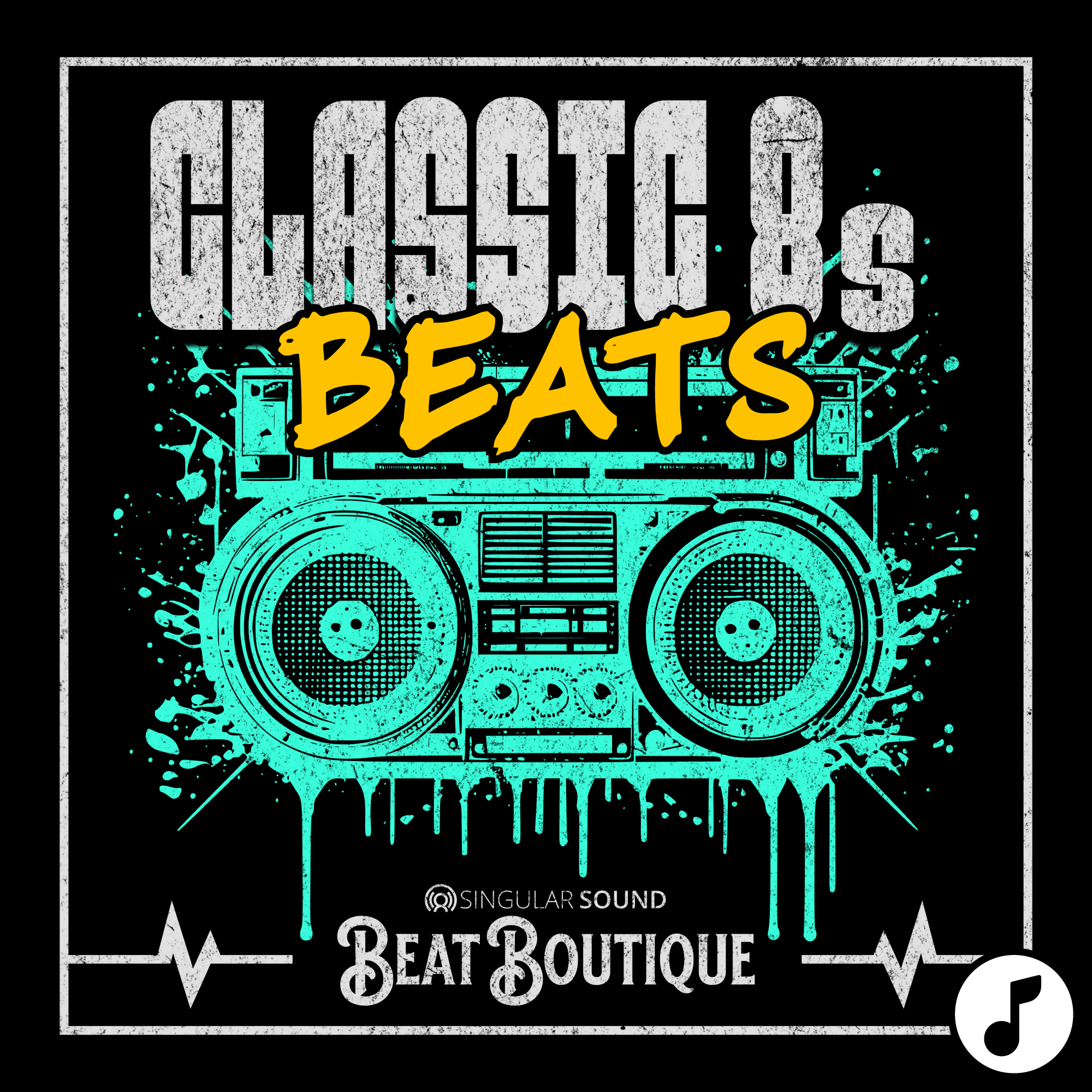
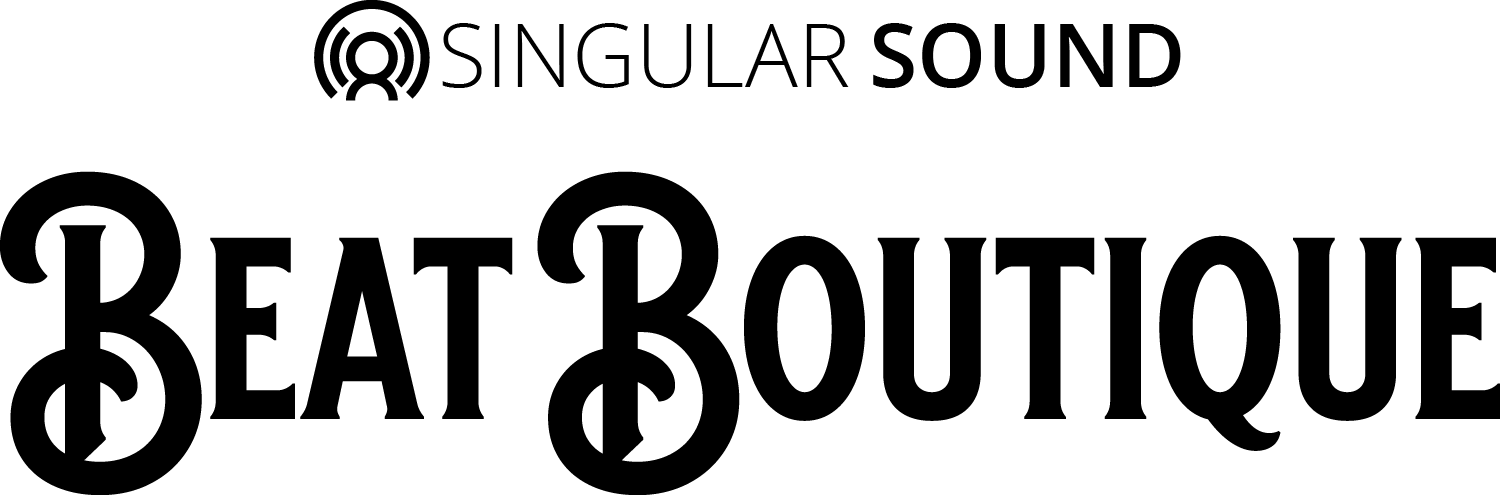
Classic 8s Beats
Album
Take it back to the boom-bap. Classic 8s Beats delivers raw, head-nodding grooves built on the punch of the 80s and 90s.
Please note: The Modern 8s and Classic 8s kits have pitched kick drums, this may cause some unintended behavior if using songs made to be used by the Classic 8s and Modern 8s kits with other drum sets.
Please note: Due to the nature of digital content, we do not offer refunds, exchanges, or cancellations.
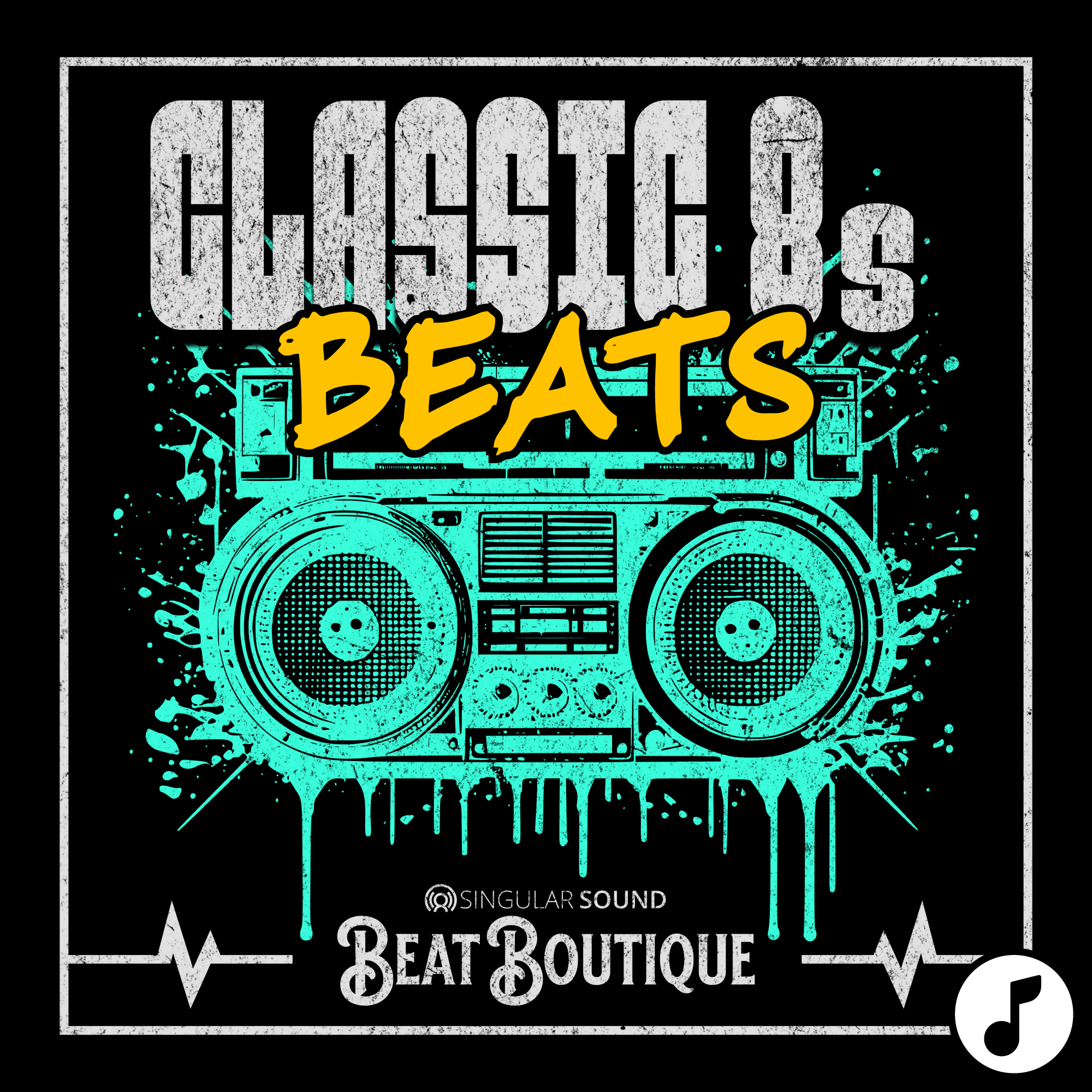
Import Instructions:
Songs
1. Place the .pbf file(s) in the desired location on your computer or drive.
2. To load the songs on your BeatBuddy you will need an existing BeatBuddy project, if you do not have an existing BeatBuddy project, you can download the Default Library or create a new blank project.
3. Go to theBeatBuddy Manager Onlineweb app.
4. From the BeatBuddy Manager Online start page, open your BeatBuddy Project.
5. Once inside your project, click on the ‘Import Song’ button.
6. Go to the location where you stored the .pbf and select one .pbf or all of the .pbf files (to import multiple at once).
7. All set!
Use With the BeatBuddy Plugin

Now you can bring these iconic beats to life with the new BeatBuddy plugin. Seamlessly integrate these expertly crafted songs into your DAW. Elevate your productions with the perfect rhythms by integrating the BeatBuddy plugin into your workflow.